- Open your web browser and navigate to http://outlook.office.com
- In the lower-left corner of the browser window, click on the calendar icon:

- A new tab should open with your Calendar in it. On the left click on "Import Calendar"
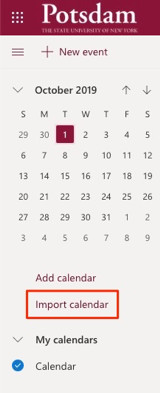
- Select "From Directory" from the list on the left.
- Type the username or full email address of the account hosting the shared calendar and then click "Search Directory".
- Click on the correct account from the search results.
- You should now see the account in the "Add calendar from the directory" box. Click "Add"
The Shared Calendar now appears in your list of calendars.
