Student Guide to Anthology and Brightspace
Students will receive an email notification when their Anthology Portfolio account is activated.
Anthology FAQs for Students
- During any semester when a teacher education course requires a key assessment assignment
- At the beginning of the semester of any course that has a field-based experience
- Activation is required for your free Anthology account.
- When you access the first course that has a key assessment assignment, you will be prompted to activate your free account when clicking on the key assessment assignment link in Brightspace.
- After clicking on the link, you will need to agree to the License Terms.
- After agreeing to the terms, you will be directed to the key assessment assignment in Anthology where you can access the rubric and instructions for the assignment. This is where you will submit your assignment before the due date listed in Brightspace.
View full instructions with screenshots on how to activate your Anthology account.
- Access your Anthology Portfolio account directly through your Brightspace course. You should not go directly through the Anthology Portfolio website.
The rubric for the key assessment assignment is in the associated assignment on Anthology. A link to the rubric is located at the top right of the page.
View video on how to access and download a rubric from Anthology
If enrolled in a course with a key assessment assignment or field experience, you will receive an email with instructions by the first week of classes of the course semester.
General Instructions:
- Sign into Brightspace
- Go to your course that requires Anthology Portfolio
- Click the assignment link and Anthology Portfolio will open
- If prompted, login to Anthology Portfolio using SUNY Potsdam ID and password
- Follow these instructions on submitting work: Student Guide to Anthology and Brightspace.
- Email edassess@potsdam.edu with questions related to the software
About Anthology "External Learning Tool" Links in Brightspace
- Anthology is shown in a small window within Brightspace - a "page within a page."
- If you receive the following error preventing you from logging into Anthology, please follow these instructions.
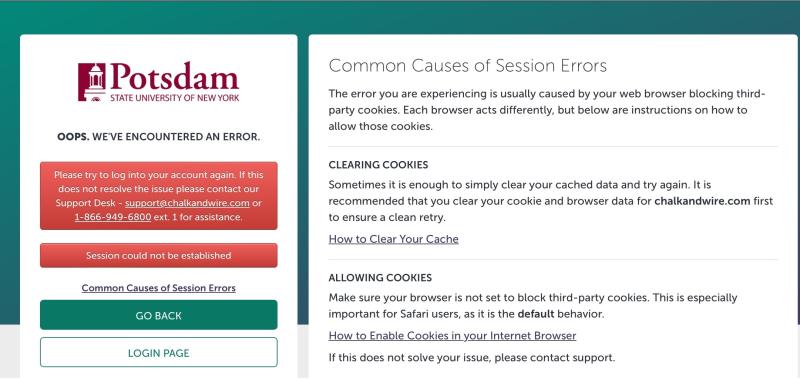
If additional issues arise, please contact edassess@potsdam.edu and include the following in the email:
- Your name
- Your course name, CRN, and section
- Your course instructor
- Description of the issue you are experiencing
- Screenshot of the error or issue you are facing, if applicable
