macOS is designed as a multiple user system, meaning that it's very easy to create users that have their own preferences and separation of data.
Because of this system, it's important to understand how the hard drive is organized and where information should be stored.
There are several folders of importance on the computer, those are the Users folder and your Home Directory (not to be confused with the campus server called Helios your home directory on it.) Below is an example of "clicking" down through the directory starting at the Macintosh HD (your hard drive) to illustrate.
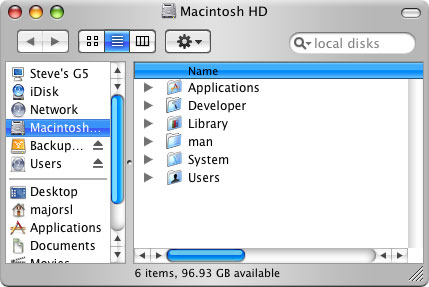
The root of the hard drive contains things available to all users, such as Applications and components of the System. The directory at the bottom, called Users is where each person's Home is located.
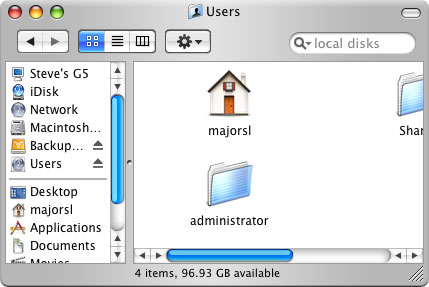
Inside the Users folder you will find your (and if you share your computer, others) Home directory. It will have a picture of a house on it.
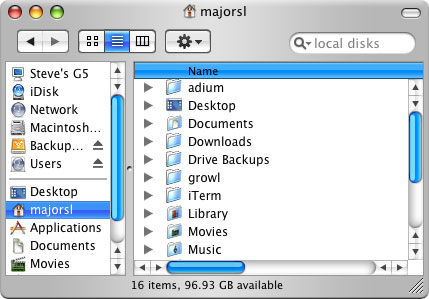
Inside this is where you can call it your personal space where all of your preferences and files go. Examples are your Documents, Music, and Pictures folder. Only you have access to these items.
Why this is important?
macOS Applications know about the Home directory and try to save and locate items within it. For example, Eudora always looks for your email to be located in your Home directory's Documents folder. People are sometimes accustomed to having their Documents folder on their desktop, or at the root of their Macintosh HD. Moving the Documents folder will cause programs to not find your data!
If you would like the Documents folder, or any other folder found in your Home in a different location, it's good practice to just make a Alias to the location you want it.
